HOW TO....?
CRYSTA
Safe and Easiest Way to Ask Someone to Open Slot or Extract! Signboard System Implemented!!
"Signboard System" enables you to ask another adventurer to open a slot on equipment or extract Crystas.
If you don't need Piercers or Extraction Crystas for yourself, why not use the items to other adventurers?
Also, if you don't have enough Orbs to extract Crystas, use the system and ask for help!
Please refer to the following for more details.
How to Ask Adventurers to Add Slot on Your Equipment
Please follow the steps below.
1. Tap "Edit Crysta".
2. Tap Hammer icon.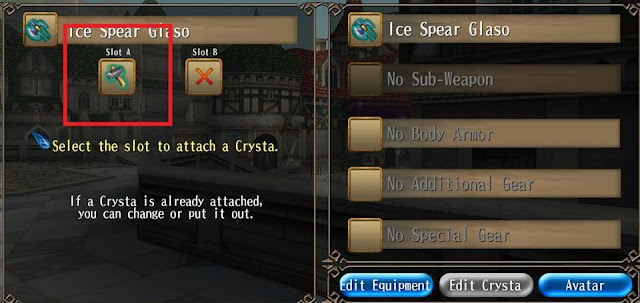
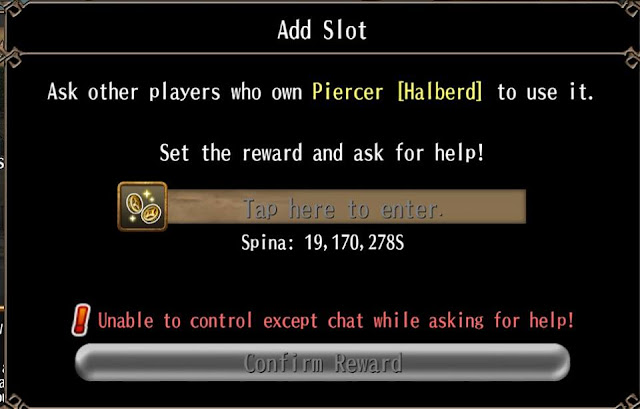
Safe and Easiest Way to Ask Someone to Open Slot or Extract! Signboard System Implemented!!
"Signboard System" enables you to ask another adventurer to open a slot on equipment or extract Crystas.
If you don't need Piercers or Extraction Crystas for yourself, why not use the items to other adventurers?
Also, if you don't have enough Orbs to extract Crystas, use the system and ask for help!
Please refer to the following for more details.
How to Ask Adventurers to Add Slot on Your Equipment
Please follow the steps below.
1. Tap "Edit Crysta".
2. Tap Hammer icon.
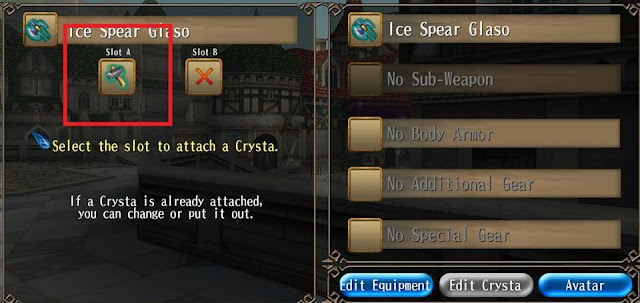
3. Tap "Add Slot".
4. Tap "Request".
5. Set the amount of Spina rewards and tap "Confirm Reward".
4. Tap "Request".
5. Set the amount of Spina rewards and tap "Confirm Reward".
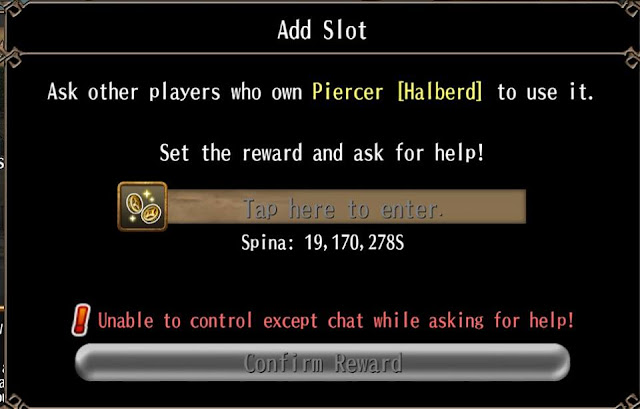
6. Tap "Request".
How to Ask Adventurers to Extract Crystas from Your Equipment
Please follow the steps below.
1. Tap "Edit Crysta".
2. Tap the item that Crystas are attached.
3. Tap the Crysta to extract.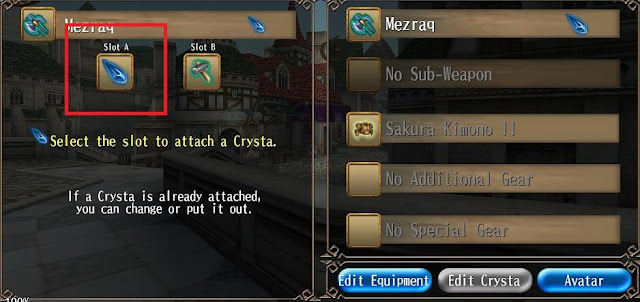 4. Tap "Edit Attached Crysta".
4. Tap "Edit Attached Crysta".
5. Tap "Request".
6. Set the amount of Spina rewards and tap "Confirm Reward".
7. Tap "Request".
How to Extract Crystas or Add Slot for Another Player
1. Tap "the request message" displayed on the player.
2. Enter the same amount of Spinas.
3. Tap "I agree with the reward.".
4. It will be completed when the bar is filled.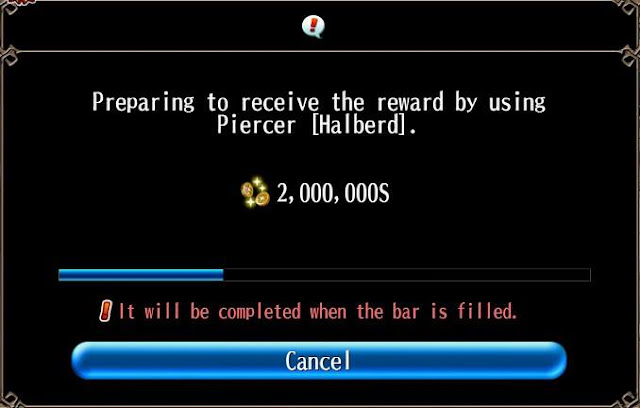
Notes
*Signboard System is available only in "Sofya City" and "El Scaro".
The available maps are scheduled to be added in future update.
*You can show(ON button)/hide(OFF button) other adventurers' the request messages from Menu > Settings > Graphics > Signboard System.
*If you have the item to add a slot for the equipment, you cannot ask other adventurers to add a slot on it.
*If you have "Extraction Crysta", you cannot ask other adventurers to extract Crystas.
*You are required to enter the same amount of the rewards to use the item for the requester.
*You cannot control your character except chat while you are using Signboard System.
*Even if you log out while using Signboard System and log in again, your signboard will not be canceled.
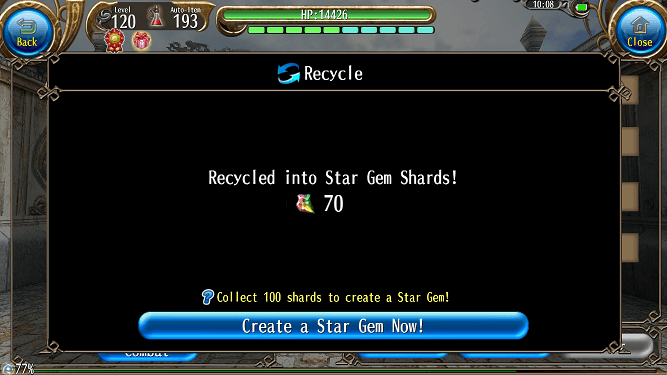
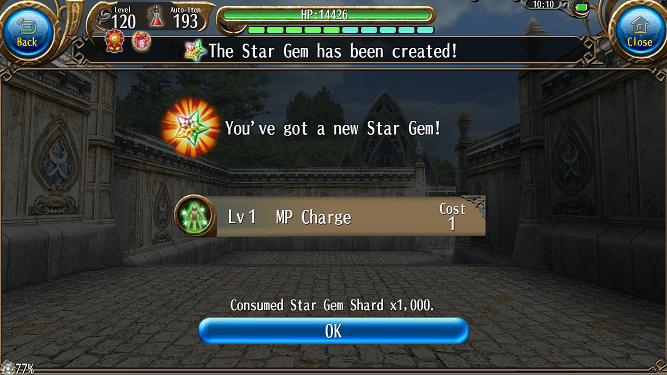
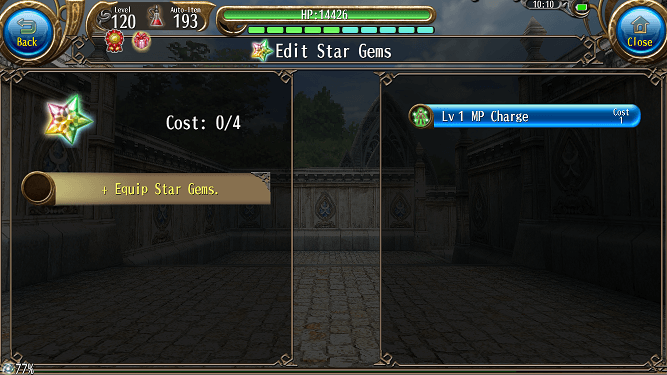
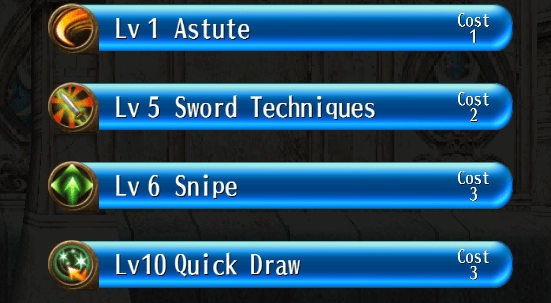
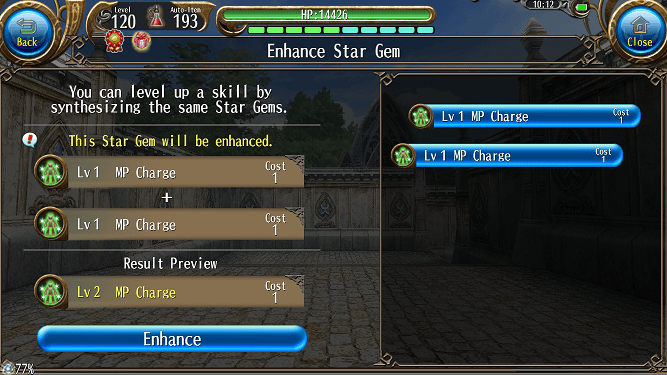
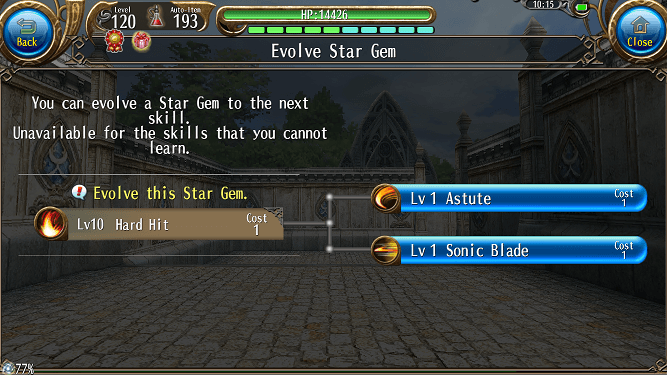
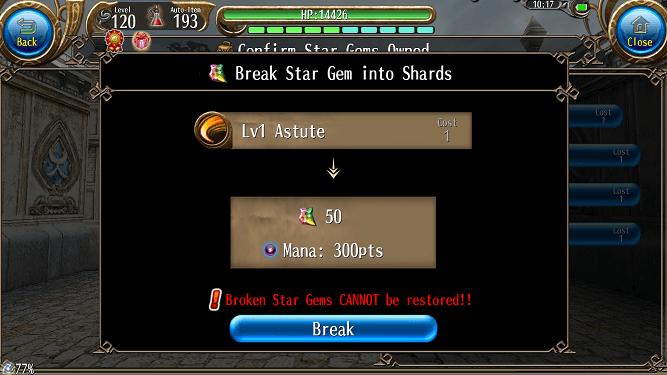
NOTES:
*If you have learned the same skill with a Star Gem you equip, the sill with higher level will be available.
*"Star Gem" menu in "Skills" will be displayed by meeting the following conditions.
- Own a character with Lv40 or higher.
- Own 1 or more "Star Gem" or "Star Gem Shard".
*The rarities of avatar items don't affect the number of Star Gem Shards obtained by recycling avatars.
*The number of times you can create Star Gems with Orb x3 will be reset at 5:00 AM (JST/GMT+9).
*The Star Gems equipped by another character cannot be enhanced.
*Star Gems with Lv10 skills cannot be enhanced.
*A skill on a Star Gem can be evolved to the next skill on the right side in the skill tree.
Please note that the skill cannot be evolved to the next skill on the left side.
*You cannot evolve a Star Gem to a skill that cannot be learned due to lack of level.
*Star Gems can be traded in future update.
However, Star Gem Shards cannot be traded.
Sources / Sumber :
http://en.toram.jp/information/detail/?information_id=2903
PHALANX SET
For those who don't know this set although not giving any bonus HP, its still one of the best (probably the best i think) gear set for TANK.
When in fulll set it gives :
Phalanx Armor + Helm + Shield
Total Base Def : 160
Nature HP Regen 30%
Physical & Magical Barrier 5000 Damage Block < The finest things!
Aggro 40%
Fractional Barrier 30% < Another badass things!
Barrier Cooldown 25%
Earth Resistance -95% < Just dont use it against Earth enemies.
The most annoying this is you cant trade it (untradeable) which is you must get it randomly spawned from Strange Tool Box either farm it at Crafted Golem / Builder Golem at Huge Crysta Factory or buy it from Consignment Board.
Sources/Sumber:
Strange Tool Box
Phalanx Set (Armor, Helm & Shield )
How to Ask Adventurers to Extract Crystas from Your Equipment
Please follow the steps below.
1. Tap "Edit Crysta".
2. Tap the item that Crystas are attached.
3. Tap the Crysta to extract.
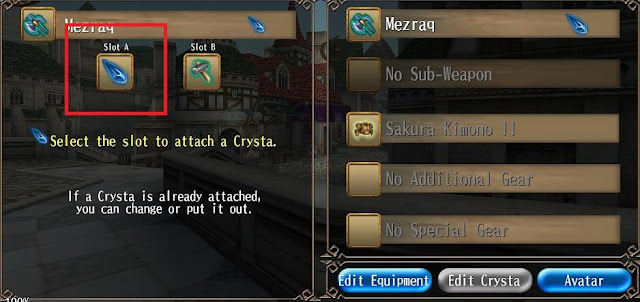 4. Tap "Edit Attached Crysta".
4. Tap "Edit Attached Crysta".5. Tap "Request".

6. Set the amount of Spina rewards and tap "Confirm Reward".
7. Tap "Request".
How to Extract Crystas or Add Slot for Another Player
1. Tap "the request message" displayed on the player.

2. Enter the same amount of Spinas.
3. Tap "I agree with the reward.".
4. It will be completed when the bar is filled.
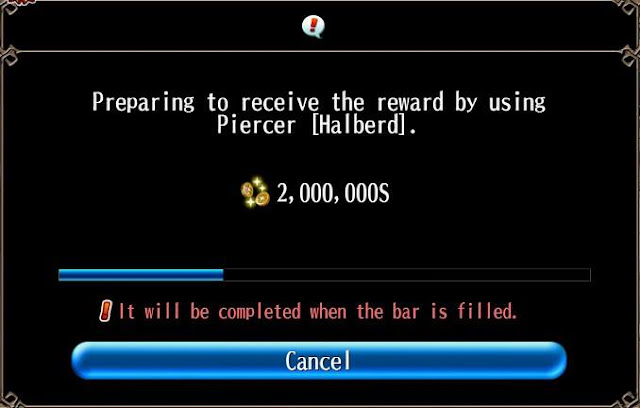
Notes
*Signboard System is available only in "Sofya City" and "El Scaro".
The available maps are scheduled to be added in future update.
*You can show(ON button)/hide(OFF button) other adventurers' the request messages from Menu > Settings > Graphics > Signboard System.
*If you have the item to add a slot for the equipment, you cannot ask other adventurers to add a slot on it.
*If you have "Extraction Crysta", you cannot ask other adventurers to extract Crystas.
*You are required to enter the same amount of the rewards to use the item for the requester.
*You cannot control your character except chat while you are using Signboard System.
*Even if you log out while using Signboard System and log in again, your signboard will not be canceled.
Sources / Sumber :
Official Guide from Toram Official
STAR GEM
A Star Gem enables you to use a skill on the Star Gem without consuming skill points.
By using Star Gems, you can greatly save skill points, so you can customize your characters in many ways.
Get Star Gem Shards!
STAR GEM
A Star Gem enables you to use a skill on the Star Gem without consuming skill points.
By using Star Gems, you can greatly save skill points, so you can customize your characters in many ways.
Get Star Gem Shards!
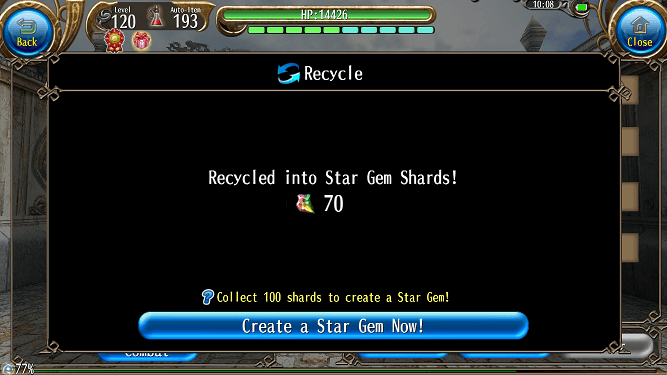
You will need "Star Gem Shard", which you can obtain by recycling avatars, to create Star Gems.
The number of Star Gem Shards you can get depends on the part of Avatar such as Top, Bottom and Accessory.
・How to Get "Star Gem Shard"
1. Select "Break into Star Gem Shards" in the recycling menu.
2.Tap the avatar item to recycle into Star Gem Shards and tap "Recycle".
3. Tap "Recycle" to get the Star Gem Shards.
Create Star Gems!
The number of Star Gem Shards you can get depends on the part of Avatar such as Top, Bottom and Accessory.
・How to Get "Star Gem Shard"
1. Select "Break into Star Gem Shards" in the recycling menu.
2.Tap the avatar item to recycle into Star Gem Shards and tap "Recycle".
3. Tap "Recycle" to get the Star Gem Shards.
Create Star Gems!
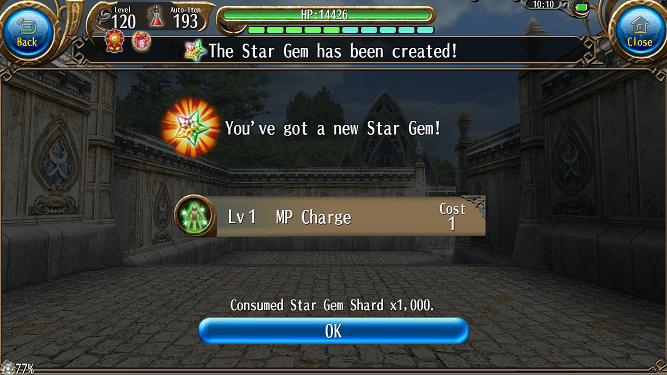
You can create Star Gems from Menu > Character > Skills > Star Gem > Create Star Gems.
If you select "Use 100 Shards", a Star Gem with a randomly selected Lv1 skill (except certain skills) will be created.
If you select "Use 1,000 Shards", you can select a skill tree and put a Lv1 skill (except certain skills) on the Star Gem.
Also, you can create a Star Gem with a randomly selected Lv1 skill for Orb x3 one time only per day.
Therefore, the creation process of the Star Gem created with Orb x3 is the same as the one created with 100 Shards.
Equip Star Gems!
Let's equip Star Gems after creation!
Tap Menu > Star Gem to create, enhance or equip Star Gems.
How to Equip Star Gems
If you select "Use 100 Shards", a Star Gem with a randomly selected Lv1 skill (except certain skills) will be created.
If you select "Use 1,000 Shards", you can select a skill tree and put a Lv1 skill (except certain skills) on the Star Gem.
Also, you can create a Star Gem with a randomly selected Lv1 skill for Orb x3 one time only per day.
Therefore, the creation process of the Star Gem created with Orb x3 is the same as the one created with 100 Shards.
Equip Star Gems!
Let's equip Star Gems after creation!
Tap Menu > Star Gem to create, enhance or equip Star Gems.
How to Equip Star Gems
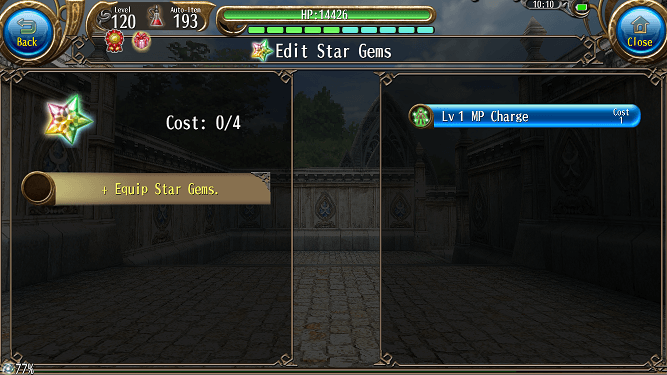
To use the skills on Star Gems, you need to equip Star Gems from Menu > Star Gem > + Equip Star Gems.
Cost
Cost
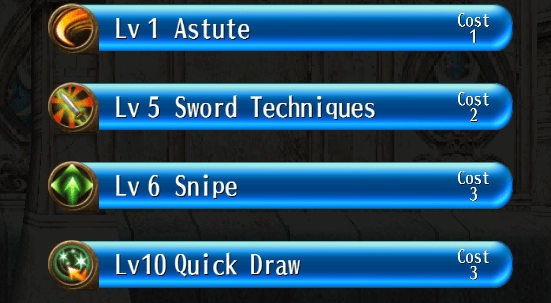
The limit of the cost for Star Gems depends on the highest level of your characters.
If you have a high level character, your new character can equip Star Gems with high costs.
Each Star Gem has a cost depending on the level of the skill tree.
As the level of the skill tree gets higher, the costs of the Star Gems get higher.
e.g.) Quick Draw (Shot Skill) is included in Lv3 Skill Tree, so the cost is "3".
Hard Hit (Blade Skill) is included in Lv1 Skill Tree, so the cost is "1".
Enhance Star Gems!
If you have a high level character, your new character can equip Star Gems with high costs.
Each Star Gem has a cost depending on the level of the skill tree.
As the level of the skill tree gets higher, the costs of the Star Gems get higher.
e.g.) Quick Draw (Shot Skill) is included in Lv3 Skill Tree, so the cost is "3".
Hard Hit (Blade Skill) is included in Lv1 Skill Tree, so the cost is "1".
Enhance Star Gems!
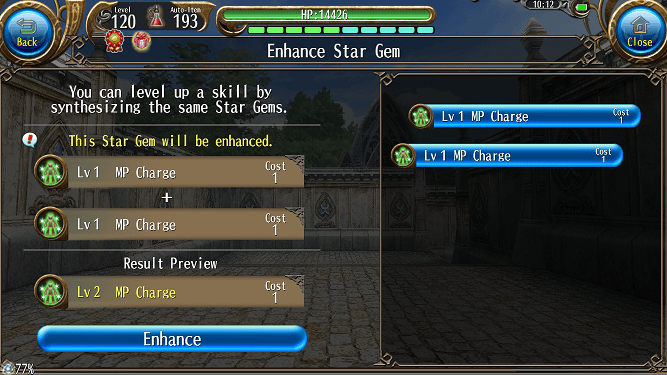
Star Gems with the same skill can be enhanced by synthesizing it. (The skill levels up.)
If you enhance them, the skill level of the consumed Star Gem will be added to the base Star Gem.
Please note that the max level for skills is 10.
Tap Star Gem > Confirm Star Gems Owned > Enhance to enhance Star Gems.
Evolve Star Gems!
If you enhance them, the skill level of the consumed Star Gem will be added to the base Star Gem.
Please note that the max level for skills is 10.
Tap Star Gem > Confirm Star Gems Owned > Enhance to enhance Star Gems.
Evolve Star Gems!
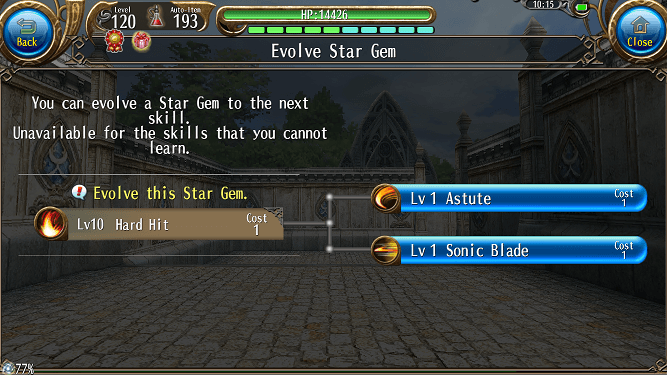
The Star Gem that reached Lv10 can be evolved to the next skill (the skill on the right side) on the skill tree.
The skill level of a evolved Star Gem will return to Lv1.
Tap Star Gem > Confirm Star Gems Owned > Enhance (Shown only when you have a Star Gem with a Lv10 skill.) to enhance Star Gems.
Break Unnecessary Star Gems!
The skill level of a evolved Star Gem will return to Lv1.
Tap Star Gem > Confirm Star Gems Owned > Enhance (Shown only when you have a Star Gem with a Lv10 skill.) to enhance Star Gems.
Break Unnecessary Star Gems!
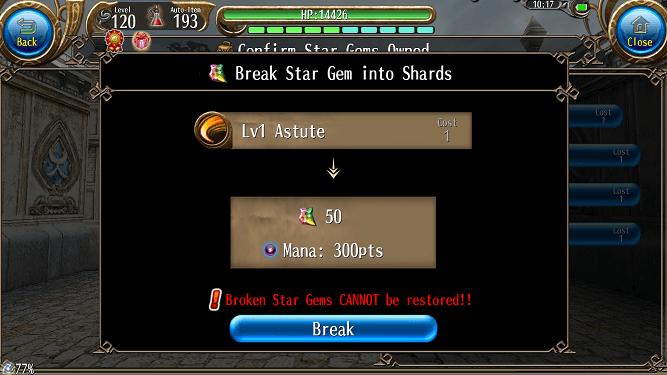
You can break unnecessary Star Gems into Star Gem x50 and Mana Material Points.
The amount of Mana Material Points get higher as the cost of the broken Star Gem gets higher.
Tap Star Gem > Confirm Star Gems Owned > Break to break Star Gems.
The amount of Mana Material Points get higher as the cost of the broken Star Gem gets higher.
Tap Star Gem > Confirm Star Gems Owned > Break to break Star Gems.
NOTES:
*If you have learned the same skill with a Star Gem you equip, the sill with higher level will be available.
*"Star Gem" menu in "Skills" will be displayed by meeting the following conditions.
- Own a character with Lv40 or higher.
- Own 1 or more "Star Gem" or "Star Gem Shard".
*The rarities of avatar items don't affect the number of Star Gem Shards obtained by recycling avatars.
*The number of times you can create Star Gems with Orb x3 will be reset at 5:00 AM (JST/GMT+9).
*The Star Gems equipped by another character cannot be enhanced.
*Star Gems with Lv10 skills cannot be enhanced.
*A skill on a Star Gem can be evolved to the next skill on the right side in the skill tree.
Please note that the skill cannot be evolved to the next skill on the left side.
*You cannot evolve a Star Gem to a skill that cannot be learned due to lack of level.
*Star Gems can be traded in future update.
However, Star Gem Shards cannot be traded.
Sources / Sumber :
http://en.toram.jp/information/detail/?information_id=2903
PHALANX SET
For those who don't know this set although not giving any bonus HP, its still one of the best (probably the best i think) gear set for TANK.
When in fulll set it gives :
Phalanx Armor + Helm + Shield
Total Base Def : 160
Nature HP Regen 30%
Physical & Magical Barrier 5000 Damage Block < The finest things!
Aggro 40%
Fractional Barrier 30% < Another badass things!
Barrier Cooldown 25%
Earth Resistance -95% < Just dont use it against Earth enemies.
The most annoying this is you cant trade it (untradeable) which is you must get it randomly spawned from Strange Tool Box either farm it at Crafted Golem / Builder Golem at Huge Crysta Factory or buy it from Consignment Board.
Sources/Sumber:
Strange Tool Box
Phalanx Set (Armor, Helm & Shield )


Komentar
Posting Komentar